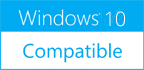Screen Recorder Expert 1.3
Please use one of the links below to download Screen Recorder Expert
Antivirus Information
We did not scan Screen Recorder Expert for viruses, adware, spyware or other type of malware. For your own protection it's recommended to have an updated antivirus installed on your computer when downloading and installing programs from Windows10Compatible. We strongly recommend you to use Antivirus and check Screen Recorder Expert for viruses before you install.
Windows10Compatible lists downloads from various software publishers, so if you have a question regarding a particular software contact the publisher directly. The download links for Screen Recorder Expert are provided to you by Windows10Compatible without any warranties, representations or gurantees of any kind, so download at your own risk.
Publisher Description
Screen Recorder Expert - Screen recorder with audio and many effects - Screen recorder windows supported - Screen capture on schedule - Cut video, image editing. Do you want to screen recorder with audio ? Do you want a screen recorder windows that can screen capture with audio and also cut video and apply advanced image editing effects ? Do you want to screen capture on schedule for a specific date and time or on a weekly schedule ? Then try Screen Recorder Expert which can do all that and has also many more other features such as capture entire screen, or select area of screen to capture, or specify window to capture Screen Recorder Expert has also many effects such as display colored circle around mouse cursor, show a wave animation on each click, zoom on each click, play mouse click sound or custom sound on each click, play keystroke sound when pressing keys. It can also show a coundown before recording starts and print the date and time, frame number on the video at the position you want. It can also screen capture on schedule this is very useful for security surveillance or other applications. It can run in automatically in stelath mode or not and on a specific date and time or on a weekly schedule. With Screen Recorder Expert you can also cut parts of the video after the recording has finished. Screen Recorder Expert has also strong image editing capabilities and you can easily adjust brightness and contrast, colors and apply filters and many other image editing effects. Moreover, Screen Recorder Expert suppots many video output formats and you can specify also your own video ouput profiles. The application is also multilingual and translated into 39 different languages. If you look for a screen recorder with audio then try Screen Recorder Expert is a screen recorder windows supporting and has many features and is easy to use.
RELATED PROGRAMS
Free Screen Video Recorder
Free Screen Video Recorder is a very compact, yet full-featured and powerful program, which allows to record video of the screen as well as capture screen activities. With one click it is possible to record screen activities and capture anything...
- Freeware
- 20 Jul 2015
- 18.44 MB
UkeySoft Screen Recorder for Windows
UkeySoft Screen Recorder is a powerful screen recorder that enables you to instantly record your screen in HD quality. It can record screen and various kinds of videos, like movies, video conference, video tutorials, gameplay, video calls, etc. The recorded...
- Shareware
- 31 May 2023
- 49.63 MB
IntelliRec Free Screen Recorder Software
IntelliRec-Free Screen Recorder Software is a feature-rich, yet easy-to-use screen recorder that can capture the full screen, selected window, or fixed region and save the video to file. It is specifically designed to create software video tutorials, software video demo....
- Freeware
- 20 Jul 2015
- 10.86 MB
Screen Recorder
TTXN Screen Recorder can record full size screen, mouse cursor and audio to flv video file which can be easily published on internet and played in flash player. You can draw lines on screen during recording. and can change line...
- Freeware
- 20 Jul 2015
- 1.35 MB
My Screen Recorder Pro
Record your PC screen activity to AVI, WMV, FLV or MP4 files. This advanced screen capture tool can record anything on the computer screen, including the entire desktop, windows, menus, cursors, and even video with sound. You can use My...
- Shareware
- 17 Nov 2016
- 19.51 MB